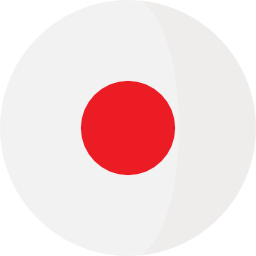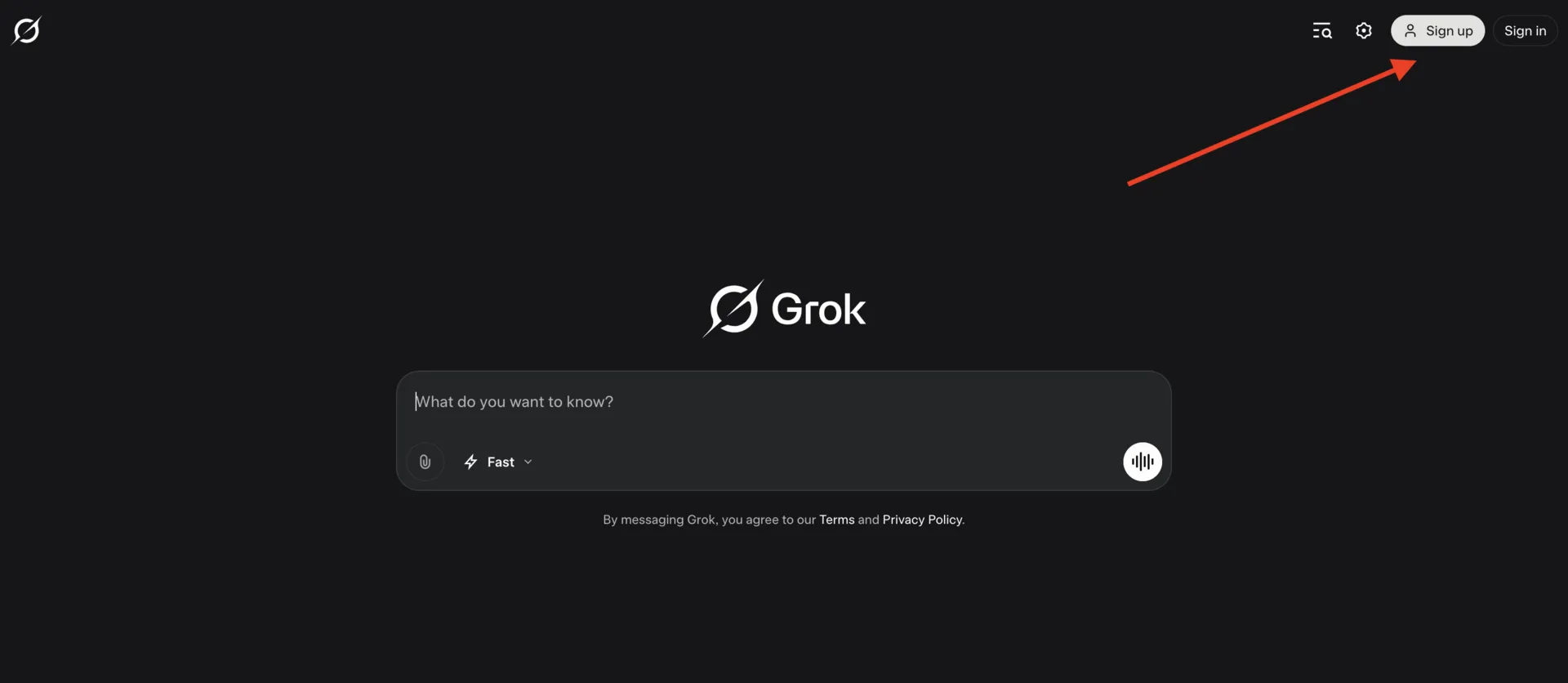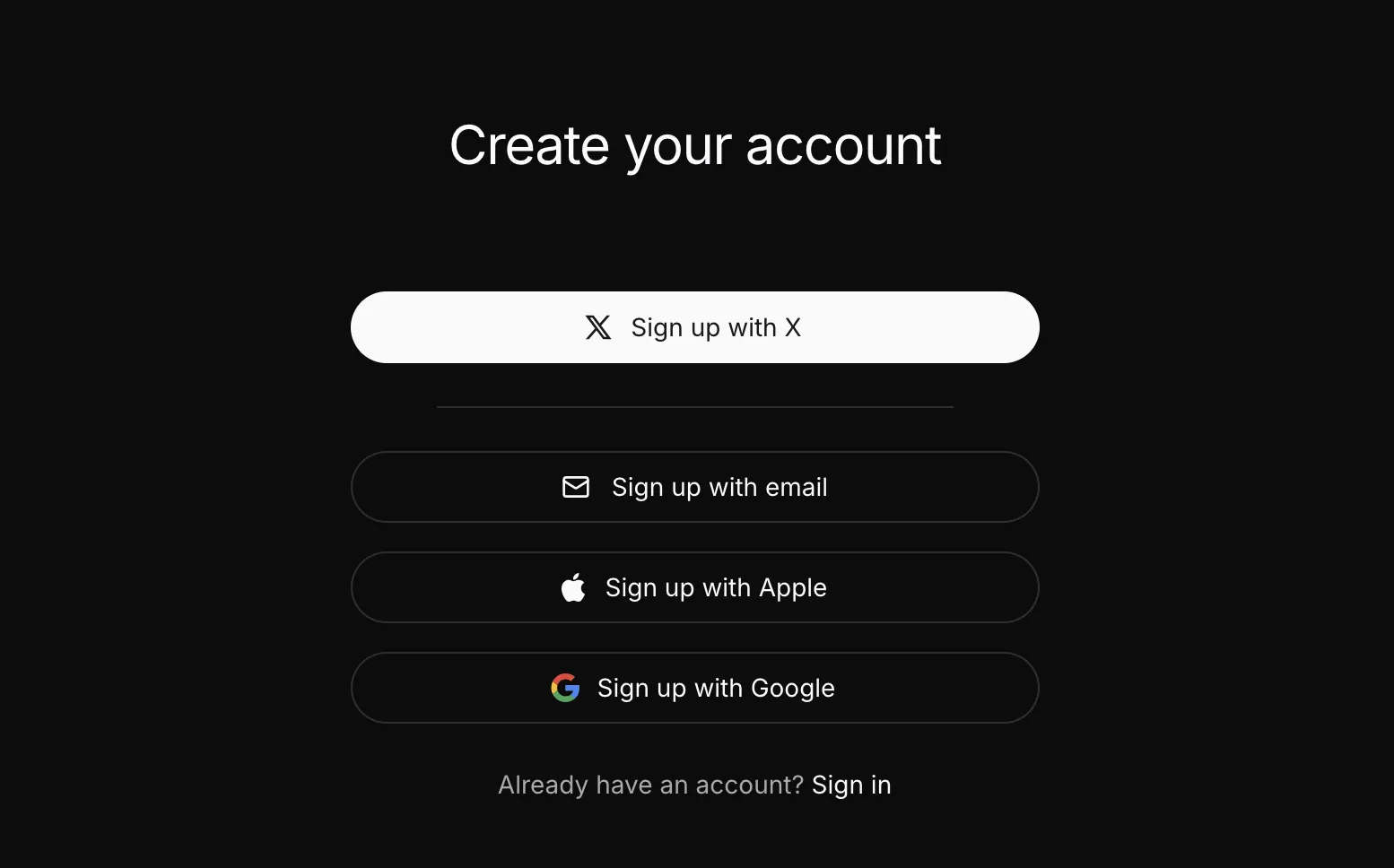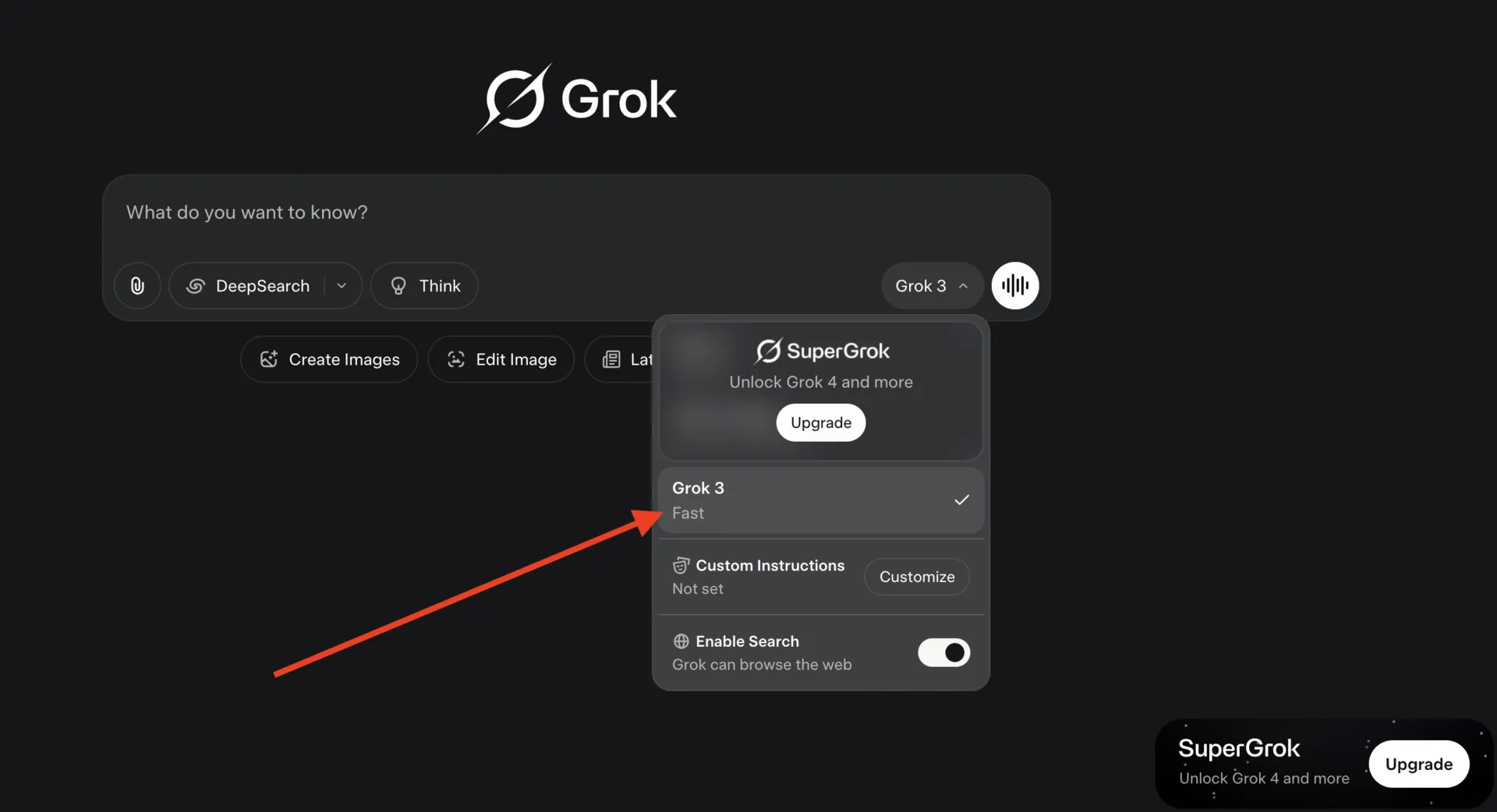If you're curious about Grok AI – the virtual assistant backed by Elon Musk, then this is the article for you. Grok AI is emerging as a strong competitor to ChatGPT and Gemini, with deep integration into the social media platform X (formerly Twitter). So, what is Grok AI? How is it different, and how can you use it? Let’s dive into the details with YutoIT.com right now.
What is Grok AI?
Grok AI is an artificial intelligence chatbot (AI chatbot) developed by xAI – a company founded by Elon Musk. Grok is directly integrated into the X platform (previously Twitter) and is part of the ecosystem Musk is building to compete head-on with OpenAI’s ChatGPT and Google’s Gemini.
The name Grok
comes from the novel Stranger in a Strange Land (1961), carrying the meaning of deep and intuitive understanding.
Key Features of Grok AI
- Real-time data access from the X social network – this is Grok’s biggest advantage, something ChatGPT and Gemini haven’t fully achieved.
- Unique response style – sometimes witty, humorous, and reflective of Elon Musk’s own personality with a touch of playful sarcasm.
- Direct integration within the X platform – no need for a separate app.
Comparison of Grok AI, ChatGPT, and Gemini
| Criteria | Grok AI | ChatGPT | Gemini |
|---|---|---|---|
| Developer | xAI (Elon Musk) | OpenAI (partnered with Microsoft) | Google DeepMind |
| Social Platform Integration | Yes (X/Twitter) | No | No |
| Real-time Data Access | Yes (via X) | Yes (GPT-4 Turbo, with Browsing) | Yes (if search is enabled) |
| Response Style | Humorous, quirky, slightly sarcastic | Neutral, academic, professional | Neutral, data-heavy from Google |
| Image Processing Capability | Yes | Yes | Yes |
| Vietnamese Language Support | Good | Good | Good |
How to Use the Latest Grok 3 AI
Grok 3 AI is the latest upgraded version of the virtual assistant developed by xAI, offering smart and fast capabilities for information lookup, answering questions, and supporting content creation. Below is a detailed guide on how to use the Grok 3 AI chatbot for beginners.
Step 1: Access the Grok 3 AI Platform
First, you need to visit the Grok AI website here:
Step 2: Sign Up for an Account
If you don’t have an account yet, you’ll need to create one by clicking the sign-up button in the top right corner.
There are several registration options, including using your email, X account, Google account, and more. I chose to sign up with my Google account for convenience.
Start Using Grok 3
After signing up and logging in, you’re ready to use Grok AI. As of July 2025, the Grok 3 model is available for free users.
You’ll see a question input box where you can start chatting with Grok. To enhance efficiency, Grok 3 offers various operating modes, including:
- DeepSearch: A mode for real-time search and data aggregation from the X social network, extremely useful when you need the latest information.
- Think: Analyzes problems step by step, ideal for math questions, programming, and logical thinking.
You can switch between these modes before submitting your question to ensure the AI responds more accurately to your intended purpose.
Things to Note When Using Grok AI
- Avoid entering sensitive personal information.
- Responses are often entertaining and not suitable for serious academic research.
- Grok is ideal for those who like to stay updated on news and social trends quickly.
- Grok may respond with strong or sensitive language.
Conclusion
Grok AI is a fresh, unique AI product backed by Elon Musk, bringing a different vibe to the saturated world of AI. If you’re a frequent social media user, love trying new things, and want an AI that’s “not boring,” then Grok AI is worth a try.
Follow YutoIT.com for more AI tips, tech tricks, and guides on using the latest AI tools!