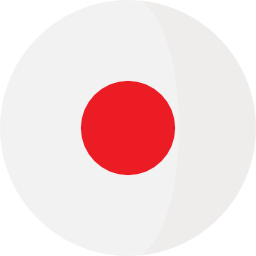Are you watching a video on YouTube and want to download it quickly? This article will share a simple trick to help you do that without needing to install any additional apps or remember complicated website names.
How to Download YouTube Videos with Just 2 Characters ss
When you're watching a video on YouTube using a web browser, take a look at the address bar. You'll see the link of the current video, for example:
1
https://www.youtube.com/watch?v=sG8OFCy1tiA
To download this video, simply add the two characters ss
right before the word youtube
in the link. The modified link will look like this:
1
https://www.ssyoutube.com/watch?v=sG8OFCy1tiA
After adding ss,
your browser will automatically redirect you to a download page. From there, just select the desired format and resolution to start the download process.
Advantages and Limitations of This Method
Advantages:
- Quick and Convenient: No need to install software or access other intermediary websites.
- Easy to Remember: Just add the 2 characters
ss
to the link.
Limitations:
- Resolution Restrictions: Based on experience, this method may not support downloading videos at the highest resolutions (e.g., 1080p and above) or may encounter issues like having video without sound when downloading at high resolutions.
Conclusion
The trick of adding ss
to a YouTube link is a fantastic solution for those who prioritize convenience and speed, especially when high video resolution isn't a strict requirement. Try it now to experience this ease!