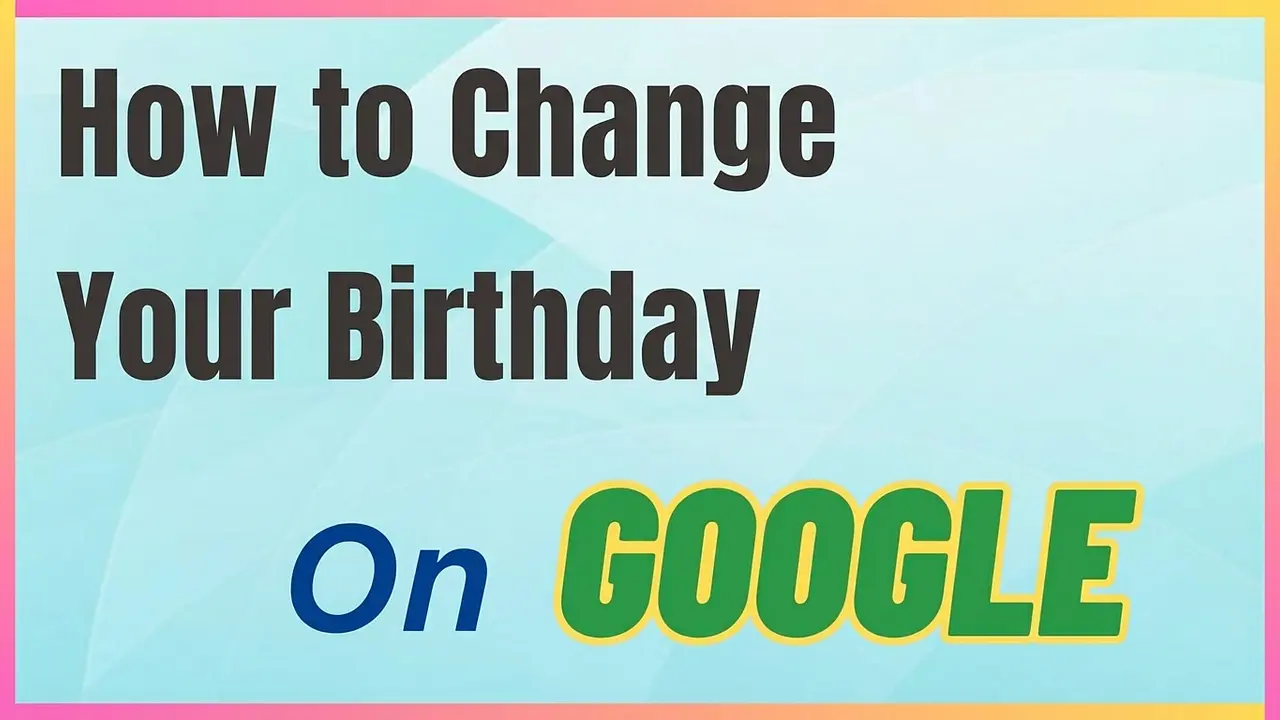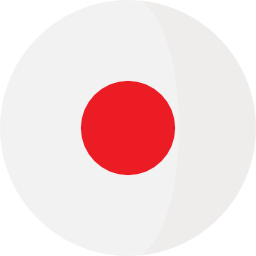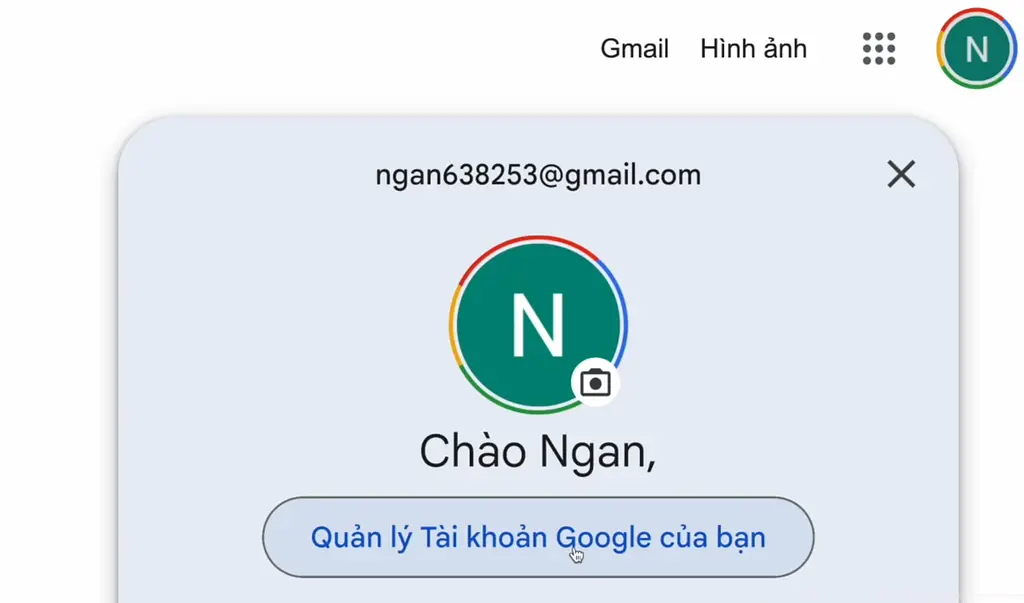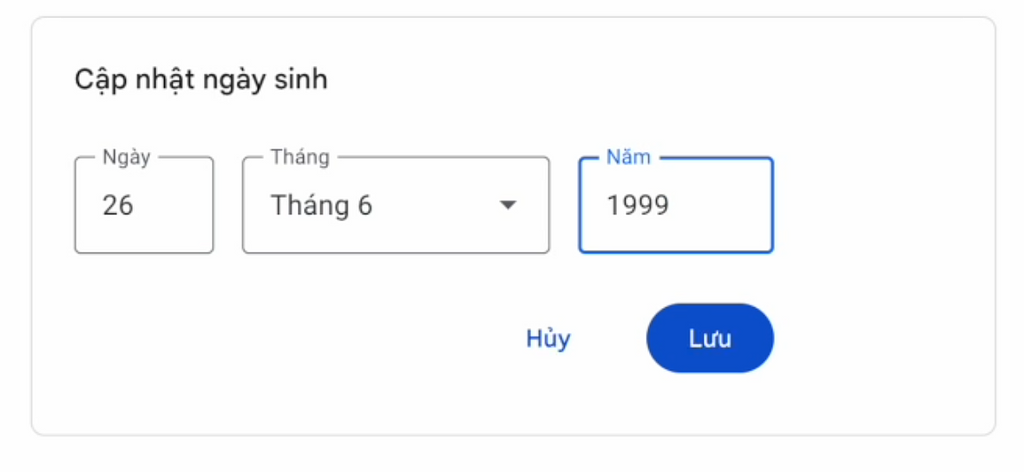Updating your date of birth on Google helps keep your account accurate and prevents issues when using Google services. In this article, I will guide you on how to change your Google date of birth quickly and easily, right from your phone or computer.
Why should you update your correct date of birth on Google?
- Ensure your eligibility for using services (YouTube, Google Pay, etc.)
- Help your account meet age requirements for certain services
- Ensure accurate security information for account recovery
- Avoid account restrictions due to incorrect personal information
How to change your date of birth on Google
Step 1: Sign in to your Google Account
- Visit: https://myaccount.google.com/
- Sign in with the Google account you want to edit.
- Alternatively, click on your profile picture and select "Manage your Google Account"
Step 2: Access the Personal Info section
- In the account interface, select Personal info from the left menu bar.
Step 3: Edit your date of birth
- Scroll down to the Birthday section → click on it.
- Continue by selecting the date of birth to access the edit screen.
- Enter your correct new date of birth.
- Click Save and then click Confirm to complete the process.
Some important notes
- If your account is under 18 years old, Google may require additional verification when changing the date of birth.
- Google limits the number of times you can edit your date of birth to prevent abuse.
- It’s recommended to enter your real date of birth for easier support in the future.
With just a few simple steps, you can easily change your date of birth on Google to ensure your account remains accurate and secure. Make sure to periodically check your personal information to avoid any unnecessary issues when using Google services!